Key takeaways:
- Building personal connections and engagement through multimedia, storytelling, and interactive elements is crucial for effective virtual workshops.
- Utilizing the right tools, such as Zoom and Mentimeter, can enhance interaction and participation among workshop attendees.
- Continuous feedback and follow-up strategies significantly improve the learning experience and help adapt future sessions to better meet participants’ needs.

Understanding virtual workshop challenges
One of the most significant challenges I’ve encountered in virtual workshops is the lack of personal connection. I remember hosting a program where participants were scattered across time zones, and it felt like I was speaking into a void. Have you ever felt like your message wasn’t reaching anyone? That hollow echo can be disheartening and makes me rethink how I engage with my audience.
Technical issues can also overshadow the workshop experience. Just last month, while presenting, my entire screen froze unexpectedly. I could almost hear the collective sigh of frustration from the participants. It made me realize that no matter how well-prepared you are, technology can sometimes throw a wrench into your plans. How do we create a buffer against these hiccups? It’s all about having backup plans in place—offering phone dial-ins, sending out relevant materials beforehand, or even just ensuring clear communication about troubleshooting.
Another challenge I’ve noticed is keeping participants engaged for the entire duration of the workshop. I recall a particularly long session where I could see participants’ attention wane after an hour. The challenge then becomes finding ways to infuse energy and encourage interaction. It’s vital to ask questions or incorporate quick breakout discussions to sustain enthusiasm. How do you keep your attendees on their toes? It’s about being adaptive and responsive, allowing flexibility within your agenda to accommodate those moments of fatigue.
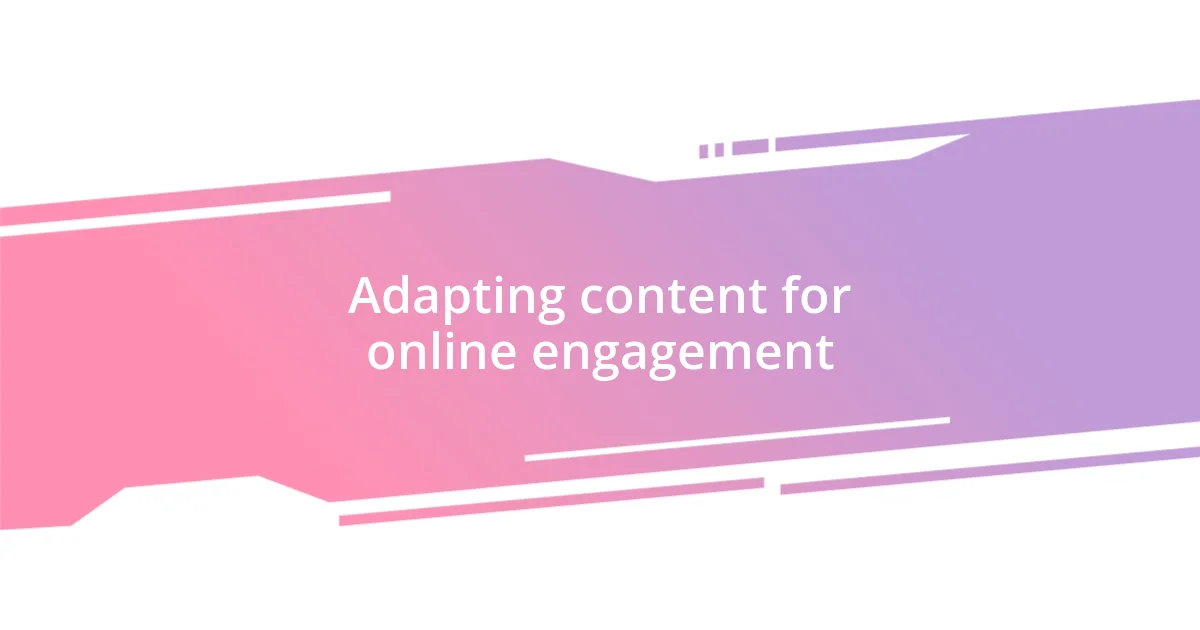
Adapting content for online engagement
Adapting content for virtual engagement requires creativity and flexibility. I often find that incorporating multimedia elements—like videos or animations—helps break the monotony of a standard presentation. During one workshop, I included a short, animated clip that illustrated a complex concept I was discussing. The feedback was overwhelmingly positive, with participants commenting that it made the material more digestible. How do visuals change the way we engage online? They can create a more dynamic learning experience that captures attention and enhances understanding.
Another tactic I’ve employed is utilizing interactive polls to gauge participant interest and involvement. In a recent session, I integrated a live poll halfway through. Participants were energized as they shared their thoughts in real-time, creating a sense of connection despite the physical distance. Isn’t it amazing how a simple question can spark a lively conversation? I’ve learned that inviting people to share their opinions not only keeps them engaged but also fosters a collaborative atmosphere.
Lastly, I prioritize storytelling as a means to connect with my audience. I remember sharing a personal story about a failure I faced early in my career, and the room, albeit virtual, felt like it leaned in closer. It struck a chord with participants, reminding them that vulnerability can lead to learning. Engaging content isn’t just about facts; it’s about emotions and relatability. How do I encourage a sense of community in online settings? By sharing parts of my journey, I create openings for others to share theirs, making the experience feel more personal and connected.
| Traditional Engagement | Online Engagement |
|---|---|
| Static Presentations | Incorporation of Multimedia |
| Limited Interaction | Live Polls and Q&A |
| Lecture Format | Storytelling and Personal Anecdotes |

Tools for interactive virtual workshops
For hosting interactive virtual workshops, leveraging the right tools can genuinely elevate the experience. I’ve experimented with various platforms, and I find that features like breakout rooms significantly enhance participant interaction. For example, during a recent workshop, I broke the larger group into smaller teams for a brainstorming session. The energy was palpable! It’s fascinating how a simple change in format can breathe life into a virtual gathering.
Here’s a list of tools that have worked wonders for me:
- Zoom: Excellent for breakout rooms and has features like polls and reactions.
- Miro: A collaborative whiteboard that encourages creativity and participation in real-time.
- Mentimeter: Perfect for creating live polls, quizzes, and word clouds, keeping the audience engaged.
- Slido: Allows seamless Q&A and polling integration during presentations to foster interaction.
- Padlet: Ideal for collecting feedback and ideas in a visually appealing format.
Each of these tools enables a unique way for participants to contribute and interact, which is essential for cultivating a vibrant virtual workshop environment. When I incorporate these resources, I feel more connected to my audience, and it shows in their active participation. It’s amazing how technology, when used thoughtfully, can bridge the gap of distance.

Structuring sessions for maximum participation
To structure virtual sessions for maximum participation, I emphasize the importance of making everyone feel included right from the start. I often begin my workshops with a brief icebreaker, encouraging all participants to share something about themselves, such as a fun fact or their favorite tool for productivity. This initial engagement sets a friendly tone and breaks down barriers, making individuals more likely to contribute throughout the session. Have you ever noticed how a little personal sharing can transform a group? It creates a shared experience that invites dialogue.
Another technique I’ve found effective is using well-timed pair or small group discussions. When I integrated this into a recent workshop, participants seemed revitalized. They dove deep into conversations, and when we regrouped, everyone eagerly shared insights. It’s like a hidden well of knowledge that opens when people feel comfortable discussing ideas with their peers. Isn’t it fascinating how discussions can often generate more ideas than a lecture ever could? Structuring sessions with thoughtful breaks for discussions can turn passive listeners into active contributors.
Lastly, I prioritize feedback loops during the session. After each segment, I typically ask participants for their thoughts and suggestions. For instance, during a workshop focused on creative brainstorming, I encouraged everyone to voice what worked and what didn’t. This transparency not only shows that I value their input but also makes them part of the process, increasing their investment in the overall experience. How can we foster a culture of continuous improvement? By cultivating an environment where feedback is welcomed, we empower participants to shape the learning journey together.

Incorporating feedback for improvement
Incorporating feedback for improvement is crucial for refining virtual workshops. Personally, I’ve found that creating an anonymous feedback form right after each session leads to surprising insights. During one workshop, I received comments about the pacing; this prompted me to adjust my timing in future sessions. Have you ever been caught off guard by unexpected feedback? It can lead to fantastic growth opportunities.
I also like to make follow-up calls with a few participants after the workshop. One memorable experience was when I invited a couple of attendees to share their thoughts on how the session helped them apply the concepts in real life. Their feedback opened my eyes to new perspectives I hadn’t considered before. Isn’t it fascinating how a simple conversation can spark new ideas for improvement?
Lastly, I actively integrate feedback into the design of my next workshop. For instance, if participants express a desire for more hands-on activities, I attempt to incorporate those elements into future sessions. This continuous cycle of feedback and adaptation ensures that I’m not just delivering content but evolving alongside my audience’s needs. How often do we allow our participants to be co-creators in the learning experience? The answer lies in embracing their feedback wholeheartedly.

Follow-up strategies after workshops
Follow-up strategies after workshops are essential for maintaining engagement and reinforcing learning. One approach I’ve adopted is sending personalized thank-you emails to participants. In one instance, after a virtual design thinking workshop, I included a small recap of key points along with some additional resources. The participants appreciated the gesture, and several reached out to discuss their experiences further. Doesn’t it feel great when someone acknowledges your contribution and encourages continued conversation?
Another key strategy involves scheduling a follow-up discussion a week later. I remember facilitating a workshop on team dynamics where I encouraged participants to share how they implemented what they learned. I was amazed at how their excitement bubbled over as they discussed their newfound approaches. It made me realize how a simple follow-up can foster a sense of ownership and accountability. Have you ever had a moment where a follow-up turned a fleeting insight into a lasting change?
Finally, I leverage social media or online forums to continue the dialogue. After a recent workshop, I created a dedicated group for attendees to share their progress and challenges. The energy in that space has been incredible, with participants offering support and resources to each other. It’s amazing how this kind of community can prompt a sense of belonging, right? By nurturing these connections after the workshop, I ensure that learning doesn’t end—it’s just the beginning.

Evaluating success of virtual workshops
Evaluating the success of virtual workshops hinges on measuring engagement and retention. I often start by analyzing participation metrics—like attendance rates and interaction levels during sessions. Recently, after a particularly interactive workshop on effective communication, I noticed significant spikes in chat engagement and breakout room discussions. Isn’t it a remarkable feeling when you can see your audience buzzing with excitement?
Another insightful method I’ve employed is assessing participants’ application of what they’ve learned. After one session on project management techniques, I initiated a light-hearted follow-up poll to gauge how many attendees implemented those strategies in their day-to-day workflow. The results were enlightening; about 70% reported positive changes! Reflecting on such data not only validates my efforts, but it energizes me to keep refining my approach. Have you ever been motivated by seeing tangible results from your work?
Lastly, I focus on personal stories shared by participants as a measure of success. During a recent workshop about innovation, one participant shared how they utilized newfound brainstorming techniques to land a major client. The joy in their voice while recounting this success was a powerful testament to the workshop’s impact. Isn’t it fascinating how individual stories can underscore the value of collaborative learning experiences? By weaving these narratives into my evaluation process, I can connect the dots between content delivery and real-world application, making the feedback rich and meaningful.














